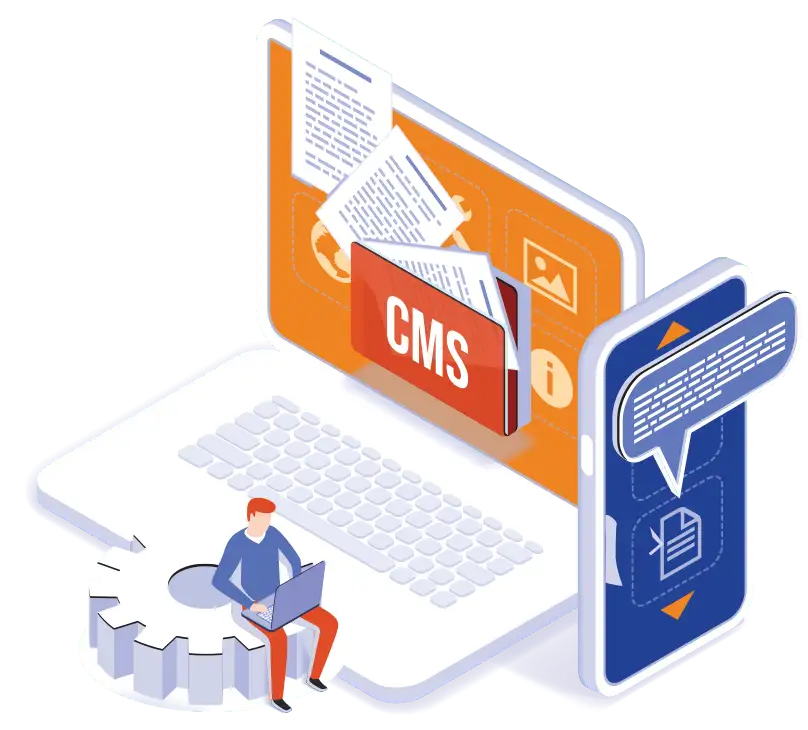The current version of EBuilderCMS is 3.3 and is built using ASP.Net 9
eBuilderCMS supports Microsoft SQL Server 2014 or higher. We recommend using the latest version of SQL Server.
eBuilderCMS supports all editions of SQL Server, including Express Edition, Web Edition, Standard Edition and Enterprise Edition.
eBuilderCMS supports Windows Server, Linux
Yes. We support EC2-based deployments or containerized deployments.
Yes. We support deploying the eBuilderCMS website to Azure VM, Azure APP Service or Containerized deployments in Azure, including Azure Kubernetes Service (AKS).
eBuilderCMS allows you to create categories. You can create pages inside categories. The categories can be nested to any level.
eBuilderCMS offers advanced media file management, supporting storage on local drives, AWS S3, or Azure Blob Storage, while ensuring accessibility through unique URLs derived from your website's URL. This capability allows for the creation of multiple media sources within a website, which can be linked to various S3 buckets, Azure Blob Storage containers, or disk paths.
No. eBuilderCMS can connect to private S3 buckets, retrieve the media, and serve it to your users.
Yes. Once you upload the image to the Media Store, you can resize the images. You can keep the original image intact or overwrite it based on your requirements.
Yes. eBuilderCMS allows complete control over the page fields. You can define the fields for your content. Support is offered for page fields such as single-line text, multiline text, Date, Number, Rich Text, Hyperlinks etc.
Libraries help you group files with common metadata. You can define a library and specify its fields. When you upload the files, you can provide value for the fields. The common application of libraries is Slide Shows. Photo Albums, Documentation etc. You can make the libraries public or private. If a library is private, users can not access the files directly. E.g. you may need to allow certain users to view the files only after logging in; you can easily achieve this functionality by using private Libraries.
The table is one of the powerful features of eBuilder CMS that allows you to define a table and its columns. Once you define a table, you can add content to it from the admin website or from your public website. The common application of tables is storing tabular data, form submittals, branch locations, contact information etc.
Yes. eBuilderCMS allows MFA by default. You can use any standard authenticator such as Microsoft Authenticator or Google Authenticator to get the OTP.
eBuilderCMS offers various user roles. They are
- Global Administrator
- Administrator
- Editor
Global Administrator and Administrator are sitewide roles, however, Editors can be assigned to a particular section of the site.