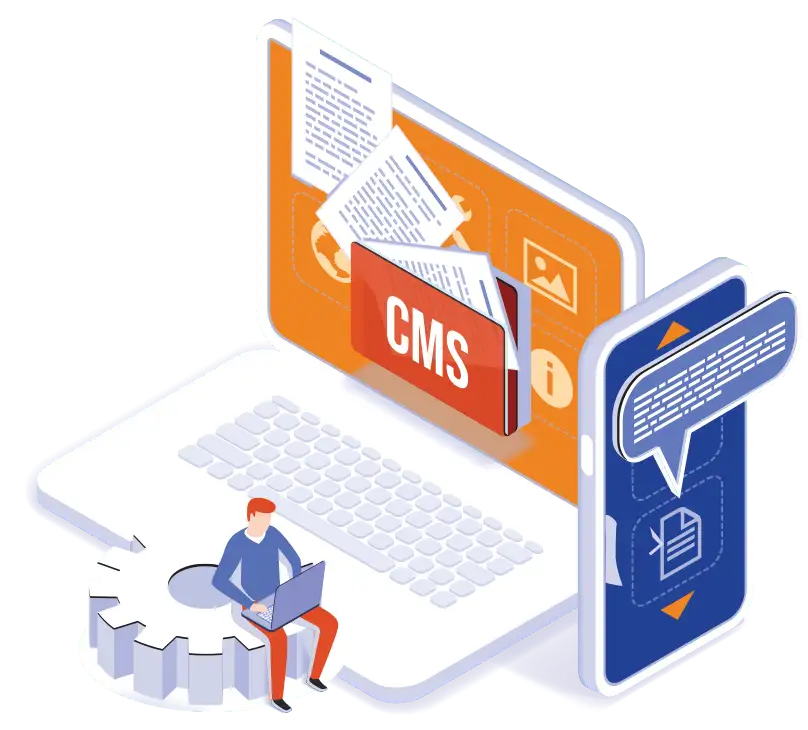The Plugins feature in eBuilderCMS is a powerful tool that allows developers to add custom code to the CMS without altering its core framework.
This means you can easily expand your website’s functionality by adding plugins, similar to installing apps on your smartphone. Developers can create plugins using familiar programming tools. Each plugin is a self-contained mini-application that can include new web pages, business logic, and integrations with other services. Once a plugin is ready, it can be uploaded to eBuilderCMS through an intuitive admin interface, where the system ensures it’s safe and ready to use.
After a plugin is added, administrators can activate or deactivate it with a simple click. You can also manage who gets to use the plugin’s features by setting permissions for specific users or roles. This flexibility allows you to tailor eBuilderCMS to fit your exact needs, whether you want to add a new feature, integrate with another tool, or create a unique user experience, all without having to rewrite the entire system.
One of the significant advantages of using plugins is the ease of keeping your website up-to-date. With plugins, all custom features remain separate from the core system. This separation means you can update eBuilderCMS without worrying about breaking any custom functionalities. Plugins allow you to continuously improve your website, adding new capabilities as your needs evolve. Whether you need a new user registration system, want to automate online payments, or require a custom membership management system, plugins make it easy to add these features.
Security is a top priority for us, and we have ensured that plugins operate within the eBuilderCMS security framework. This design keeps your website safe, as each plugin is loaded in its own context, isolating it from the rest of the system and enhancing security.
Plugins provide a way to extend and customize eBuilderCMS. They make your website more powerful and adaptable, allowing you to keep up with changing needs and technologies effortlessly. The user-friendly interface for managing plugins gives you complete control over your website’s features and functionality. Imagine being able to create custom registration forms and workflows, set up automated payment processing for your e-commerce operations, or develop a tailored membership system to handle subscriptions, renewals, and member data—all through plugins.
Unlock the full potential of eBuilderCMS with the Plugins feature. Whether you’re a developer looking to create new functionalities or a business owner wanting to expand your website’s capabilities, plugins make it easy. Start exploring the possibilities and see how plugins can transform your eBuilderCMS experience. By enabling modular extensions, eBuilderCMS can grow and adapt to meet the specific needs of your business, ensuring that your website remains robust, versatile, and secure.